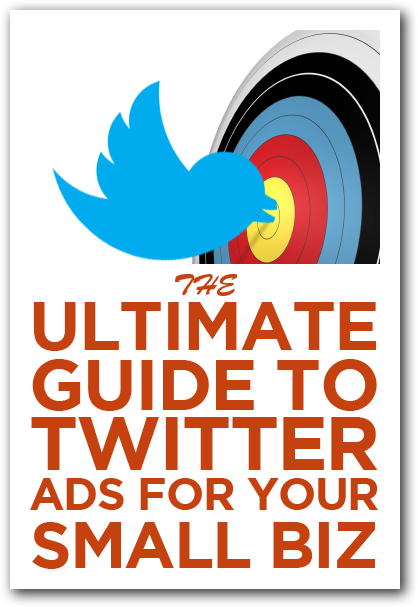 Twitter is now offering targeted advertising options make sense for small businesses. Here’s how it works.
Twitter is now offering targeted advertising options make sense for small businesses. Here’s how it works.
While Twitter has offered advertising options for some time now, daily advertising requirements kept them out of reach of most small businesses. Even when the barriers were removed, (you can now promote your account or tweets for as little as a penny), the tools remained pretty rudimentary.
However, Twitter has recently added better targeting tools and improved their analytics, giving you more control over who you reach and improving your return on investment.
Whether you’re looking to get more followers on Twitter, reach a wider audience, or drive traffic to a website or opt-in page, Twitter ads may be just what you’re looking for.
Getting Started with Twitter Ads
Start by logging into your dashboard at ads.twitter.com. If you run more than one Twitter account, make sure you’re logged into the correct account, as you can’t manage multiple accounts from one login.
You can start your promotion by clicking on the Create a New Campaign button near the top right of the page.
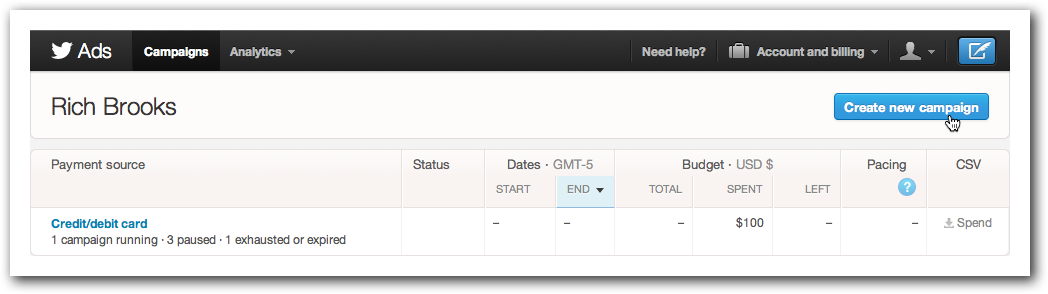
From here Twitter gives you three options to reach and engage your ideal customer:
- Promoted Account
- Promoted Tweets
- Promoted Trend
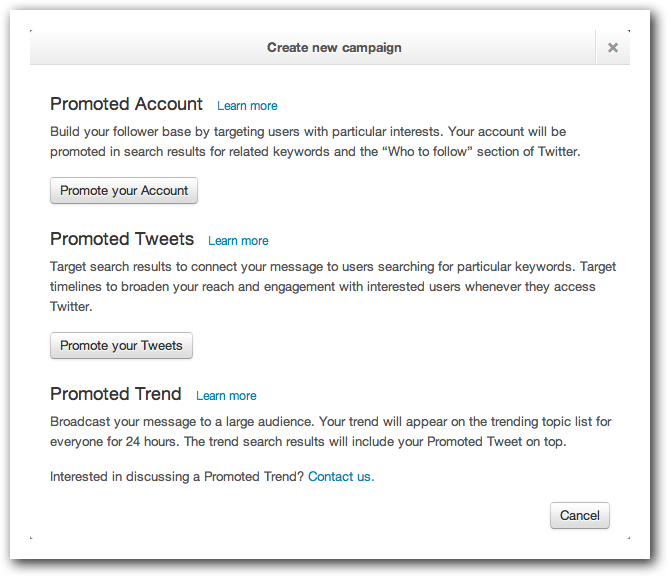
We’ll take a closer look at all three in a moment.
At some point Twitter will ask if you want to upgrade from the Basic ad platform to the Advanced one. For the life of me, I can’t imagine why you would stick with the Basic features, but apparently once you switch to Advanced there’s no takesies-backsies, so make sure you’re ready.
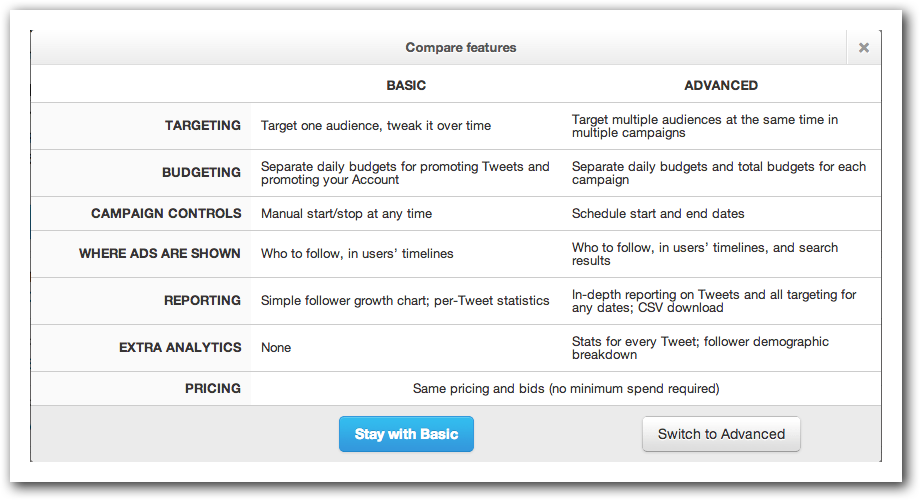
Promoting Your Twitter Account
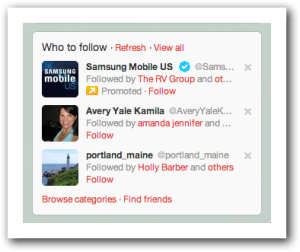 If you choose to promote your Twitter account you pay each time someone follows your account from a promoted space.
If you choose to promote your Twitter account you pay each time someone follows your account from a promoted space.
Twitter starts by asking the question “Who do you want to follow you?” at the top of the Promoted Accounts page.
Of course, just because you want someone to follow you doesn’t mean they will. And even if they do follow you it doesn’t mean they’ll see many–or even any–of your tweets. I follow about 4,500 people on Twitter, but by actively using Twitter lists, only a few hundred people ever appear in my feed.
And of course there’s no guarantee that they won’t unfollow you if you post boring, uninteresting or self-serving tweets all the time.
In short, getting more followers won’t build your business if you’re not delivering valuable, engaging content on a regular basis through your Twitter account. If you’re just trying to drive traffic to a website or opt-in page you might do better with the Promoted Tweets option.
Once you start your campaign, your Promoted Account will show up in the “Who to follow” section on the Twitter website, people search results and other similar places.
Personally, I can’t remember ever clicking on the Follow link next to a Promoted account, but that may just be me. Also, my memory has been described as “faulty,” “spotty,” and “email me my password.”
If you are going to promote your account you’ll want to use Twitter’s targeting tools for better return on your investment.
Below is a campaign to promote my Agents of Change twitter account. I’m targeting people who are both interested in tech events and @chrisbrogan. I could further filter by location and gender, but since I was interested in getting the word out about the digital pass for my upcoming Agents of Change Digital Marketing Conference, (where Chris Brogan will be presenting), this wasn’t applicable.
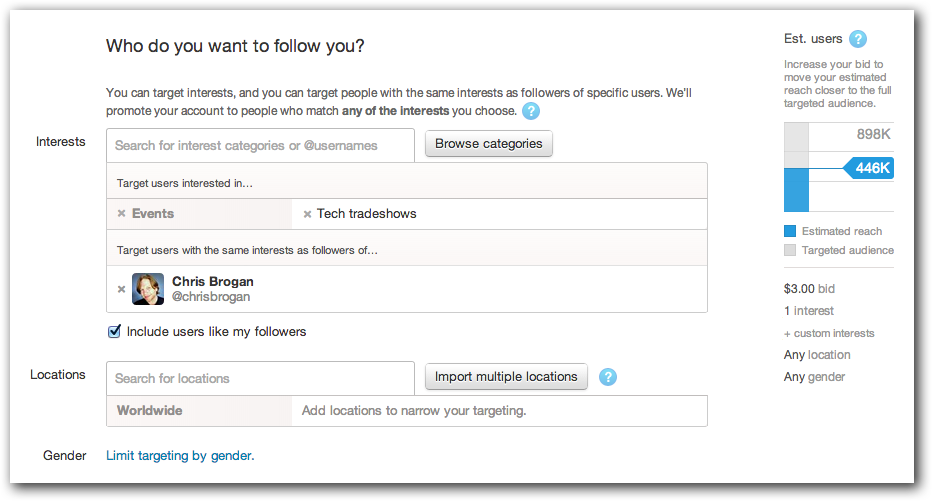
The right hand column will tell you how many people you’re likely to reach, along with a recommended bid. I find these bids to be a little high, so I’ve been bidding significantly lower. Since I only pay when someone follows my account, this feels right for me.
Twitter argues that like Google’s Adwords, you’re not necessarily paying the full price of your bid, you’re only going to pay a penny more than the next highest bidder. However, because they’re pushing everyone to bid as high as possible, I’m not sure that this makes that big a difference.
You can control your daily and overall budget spend further down the page, even setting start and stop times.
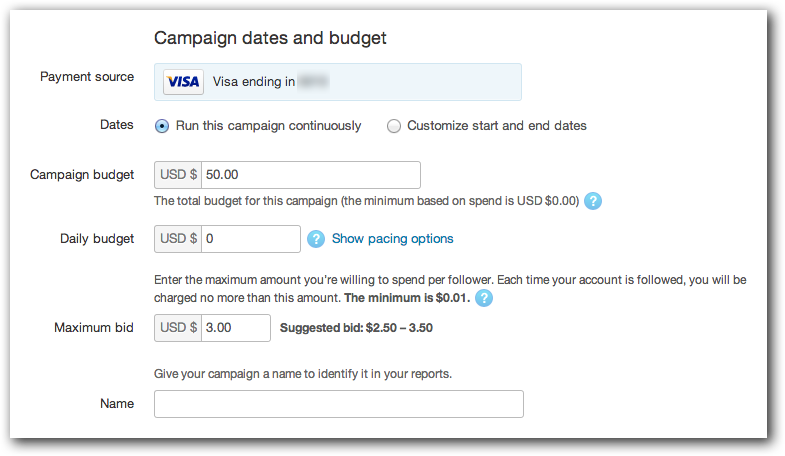
Promoted accounts can be very powerful for local brands as you can target your metro area to pick up new followers.
You can check out the Twitter help section on Promoted Accounts for more details.
Promoting Specific Tweets
You can also choose to promote one or more of your tweets. When you promote a tweet, you pay every time your promoted tweet gets an “engagement.” Twitter defines an engagement as “whenever a user clicks, @replies to, or favorites a tweet.”
If you choose to promote a tweet, Twitter asks you to choose from the following approaches:
- Target by keywords
- Target by interest
- Target your profile
Targeting Your Tweets by Keyword
When you target by keywords, you can reach users who search or tweet about specific keywords such as “NASCAR” or “brownies.”
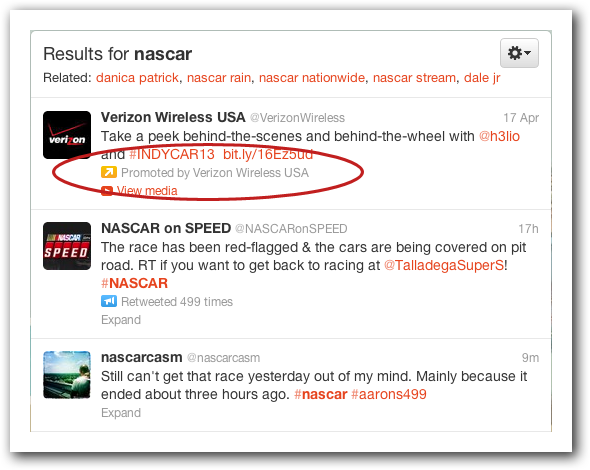
Once you’ve chosen to target your tweets by keyword, you need to choose between displaying them in user’s timelines, (“displayed to users who write or engage with Tweets containing your keywords,”) or in search results, (“displayed to users who search for your keywords.”) If you choose search results, you can choose to have your campaigns automatically match searches on related trending topics.
Of course, you can run promoted tweets in both by setting up two different campaigns.
You can also narrow your targeting by device (desktop, mobile platform, etc.) and gender.
Next, you’ll want to choose which tweets to promote. You can promote something you’ve already tweeted or create something new for the occasion.
Since I’m a big fan of tracking the ROI of my campaigns, I’d recommend creating a new tweet and using a link generated by Google’s URL builder. Here’s a quick how-to on the URL builder.
Like the Promoted Accounts, you can set your budget and start and stop times for your campaign here, too.
A word of caution on promoted tweets by keyword: you can never be sure when one of your keywords could be associated with a controversial news story or tragedy. Having a promotional tweet appear because you’re targeting a seemingly innocuous phrase could have serious negative ramifications.
Targeting Your Tweets by Interest
When you target by interest, you can reach users who have shown interest in a specific topic or who follow specific accounts. For my Agents of Change conference, I might create tweets about specific speakers and target their followers, for example.
The targeting tweets by interest is nearly identical to promoting your account. You can target by interests (categories), other accounts, location, devices and gender.
Like promoting your tweets by keyword, you can create a new tweet or promote one or more previous tweets.
Promoting Tweets on Your Profile
This option allows you to promote a tweet so that it appears at the top of your Twitter profile when people visit your profile page.
When promoting a tweet on your profile you can target only by location and/or gender. Like the other Promoted Tweets options, you can set and control your budget.
Personally, I don’t often visit someone’s profile page all that often, but since you’re only paying for interaction, this could be a cost-effective way of generating leads by sending someone to your opt-in page. Certainly a lot better than those annoying auto-DMs to new followers. (You’re not still doing that, are you?)
Promoting a Trend
This option allows you to promote a trend on Twitter. Since pricing starts at around $120,000 a day, I’m going to skip this one.
Checking Your Results
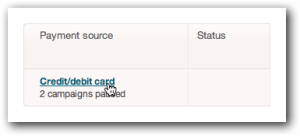 You can measure the effectiveness of any of your campaigns in the ad center, too. However, if you don’t have any campaigns running when you log in, you’ll need to click on the Credit/debit card link.
You can measure the effectiveness of any of your campaigns in the ad center, too. However, if you don’t have any campaigns running when you log in, you’ll need to click on the Credit/debit card link.
Once in there you’ll see all of your campaigns. You can select anyone by clicking on it.
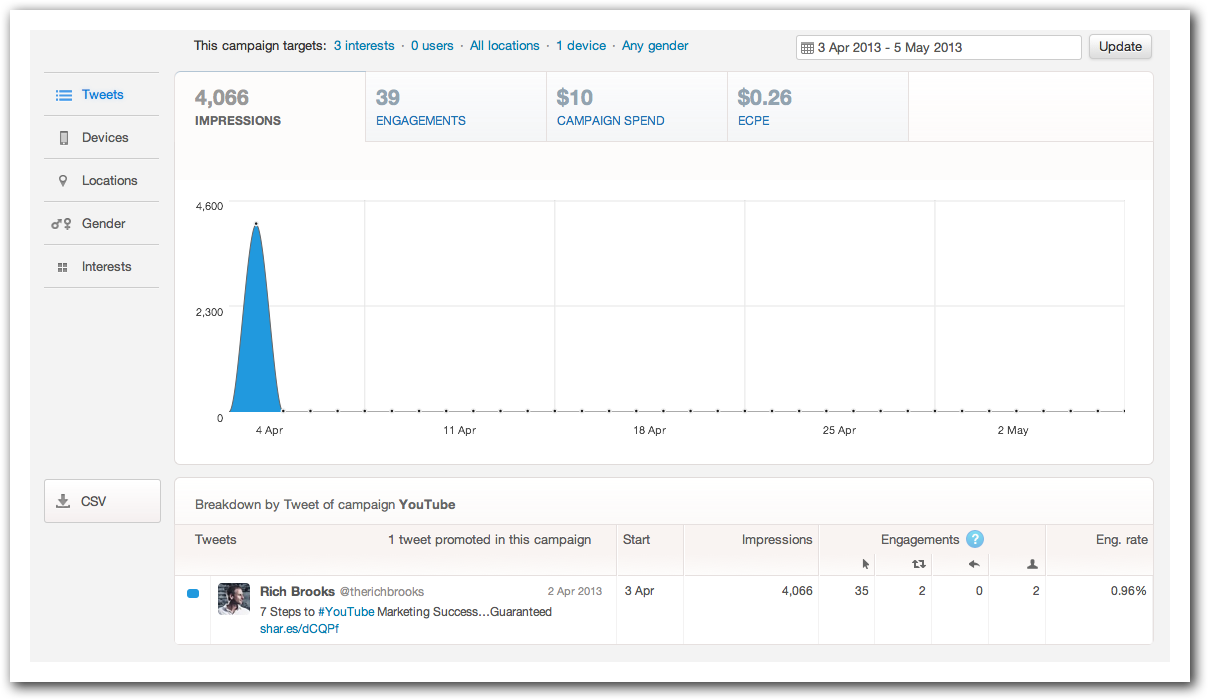
You can break down any report by Device, Location, Gender & Interests to get more information.
Takeaways
Twitter ads give you the opportunity of getting a larger reach faster than you might be able to through traditional marketing campaign.
Whether you’re looking to get more followers on Twitter or drive qualified traffic to your website or opt-in page, Twitter’s ad platform can help you quickly achieve your goals.
The trick is to know what you’re looking to accomplish and choose the approach that’s right for you.
Would you try out Twitter advertising? Why or why not? Let us know in the comments below!
And as always, please sign up for our free updates if you’re not already receiving them!
Rich Brooks
As Seen On The Twitter