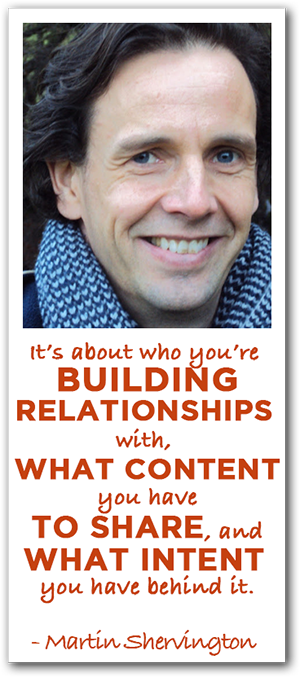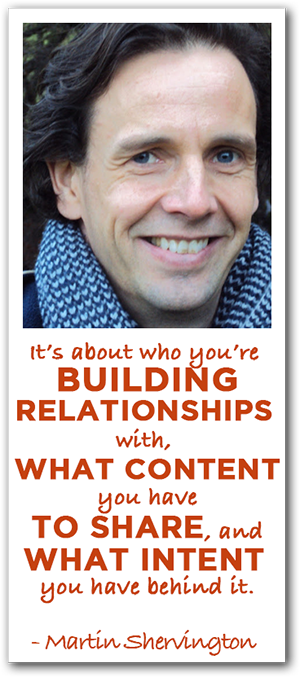 Have you been using Google+? Do you know why you should be using it and what it means for your small business? Do you know what Google Authorship is and how to create opt-in circles within Google+ to maximize your presence in Google search?
Have you been using Google+? Do you know why you should be using it and what it means for your small business? Do you know what Google Authorship is and how to create opt-in circles within Google+ to maximize your presence in Google search?
If not, then you’re not alone. A lot of small businesses don’t know the benefits of using Google+ as a springboard for more relevant leads while building stronger relationships with their audience. By setting up a Google+ page, using blog posts, targeted content, and making it search optimized you can make stronger “ripples” in the social media pond.
This week, we bring in Google Plus master Martin Shervington, business development author and digital marketing strategist, to talk about setting up your Google+ page and getting amplified engagement by using the myriad layers of Google’s ecosystem.
Podcast: Play in new window | Download
Subscribe:
Big Ideas:
Google+ has been in the news lately, and it’s rumored Google may be getting out of the Google+ business. What do you think?
- I think that, Vic Gundotra who I met a while ago and he was very kind to me – he gave me a great endorsement when he shared some of my content – I think he’s taken Google+ to a place now that it’s really robust and stable.
- I think it’s a surprise for a lot of us that he’s left, but I think so many of us in the community have appreciated what he’s done.
- Now what happened was one article got written by somebody who isn’t really on Google+ and hasn’t posted anything since January 2012. They wrote an article on Tech Crunch and that had claims in it that were very vague and unsubstantiated and then Time magazine picked it up online and then Business Insider did, and you almost sort of watch these dominoes fall of peoples’ perception, “Google+ is going to end because Vic’s left,” and so on.
- I say that having seen what they’ve done, Google have managed to create something that brings all of their products and services together using this principal of Google+. I would say that there’s always changes. There’s additions to the platform, there’s things that get removed, but I would say Google+ is not going to go anywhere.
- I also think the community gets stronger and stronger every time these sort of things happen. We smile, sometimes even laugh, because we know what is really going on. I feel that we do with Google+ because the power for search, which I’m sure we’ll come on to, is phenomenal. The networking you can do on Google+, the access to people, the ability to build relationships using lots of different parts of their products – this is really what Google+ is about. It’s about relationships.
- Relationships are going to disappear, and it’s been important to people, traffic to websites, engagement on content, and let’s face it, it’s not gonna happen. They’ve got social media in the bag, and when you add search to it, Google have done very well with not making it too difficult as an entry point with Google+ considering that the scope of what they’ve done, and I’m sure we’re going to come on to that, Rich.
- Google+ isn’t like Twitter, it isn’t like Facebook for certain reasons.
Google+ is relatively new as social media platforms go, so what drew you first to this platform?
- Well, I did what a lot of people did. When it just came out of beta which was in July 2011, I put a couple of posts out and just went, “well, no one’s here. It doesn’t seem very active,” and I left.
- It took me until March 2012 where I thought, “I ought to give this thing another go.” I then spent three days – and I went to promote some books that I had that came out around that time – and was looking at markets and getting some consultancy and I had just moved back from the States, so I spent three days granularly going down the rabbit hole that I’ve now gone down to understand everything that I can and could about Google+ and I made notes.
- So, that was really how I fell in love with the platform. It was just by understanding how it worked. It led me to go from this social destination aspect of Google+ to then understanding Google.
- I was on YouTube and then Google Drive, then starting to look at local search, and lots of other products and services as well. I started to see that Google+ was one aspect of the social destination, but there’s this layer – it’s called the social layer – that goes throughout so many of Google’s products and services.
- The aim is that it kind of binds them on certain principles, so that’s what got me started. It became a fascinating research project in a way, and a very experiential one, where I said, “how does this thing work?” And when we got to search, that’s become a journey of understanding social search engine optimization and the role that Google+ plays in that.
I know a lot of small businesses that say, “I don’t want to jump on yet another social media platform.” They’re not sure if it’s worth their time and effort. What do you say to people like that?
- I think that sometimes that might be the right decision.
- My position is that if you do any social media network badly, then what’s the point in doing it?
- It’s not about having the account. It’s about who you’re building relationships with, what content you have to share, and what intent you have behind it.
- I think one of the big differences with Google+ is that content shared on Google+ is indexed by Google search.
- So, if we jump back to what’s important to a business and you say, “is relevant traffic going to your website important?” – then what you with them is up to you, whether it’s an email newsletter or conversions to leads or purchasing something.
- Then you say, “can you get more of that?” using, for instance, content on Google+ – and the figures for me, my blog went from a thousand visitors to 35,000 uniques a month by using Google+. About 29,000 of that is from search.
- So, there’s a relationship between the content which is shared on Google+ and Google search.
- Also, plusyourbusiness.com, which is very much just the business site, it has 20,000 uniques, so I use content marketing to build relationships within social so that then people are able to connect and able to engage on that content and visit directly from within the Google+ environment.
- But, also that sends signals to Google search and the signals that it sends to search is that, “hey, this content could well be important for people to find in the future.” You find more and more that the people who are engaging on it that have authority in subjects tends to give those messages to Google search and the algorithm.
- The relationship is between the site, your content, social – the connections that you have and people are engaging on it, and then that turning into Google search.
- So think – search, site, social – that flow is really what a lot of us have been using on Google+ for a long time and it’s happening.
- But, people either have to have a content marketing strategy to understand and to run tests on their own content, their own blog pages, their own images they share which then have links which go to the site. Everything needs to be run and tested to make sure it’s worthwhile.
So you create a blog post, and then what are your next steps once the blog post goes live? Are there things you’re doing before the blog post even goes live?
- Well, that set me up nicely, Rich. It’s as if we prepared, which we haven’t!
- Look at it this way. If you search for, “what is Google?” right now, and you do an incognito search, most of the time I’m coming up #1 as that search result. Now, it may be number two or three, it depends on the settings, but it’s pretty high up.
- That blog post, if you look at it, they’ll see that there are at least six, eight or ten videos that are 10-20 minutes in length and they’re really detailed and I do them step by step. So that blog post, not only does it have text on it as well, it has images, it has these videos and it’s like a video course.
- That has around 7.3k “plus ones” on that particular page and it’s a social proof site. I know it’s been shared an enormous amount of times on Google+.
- So, what have we got there? We’ve got a blog post and we’ve got videos. Those videos are from YouTube and they’re all independent. They’re all individual videos that are shared publicly that can be shared in their own right, by myself or by other people.
- What I’m doing here is I’m starting to build a picture – that blog post holds a lot of content that elsewhere as well.
- When it comes to an important search term, and I was going for, “what is Google Plus?” I’m getting around 8,000 uniques a month from that blog post. In order to get it to that place out of 4.5 billion results, it has to be the best answer to the question according to Google’s algorithm at that time.
- The first thing to do is to think, “what problem am I solving? What questions am I answering? What key phrases am I trying to rank for?” Not so much thinking keywords but more thinking about problem solving and question answering. When you do that you then go, “what assets – like YouTube videos, text, downloadable PDFs – what else can I be doing that gives added value to people?”
- When you give away that content that a lot of people think you pretty should be charging for, that then gives something for people to engage around, but that’s only part of the story.
- The bit of the story that’s missing is that you need a distribution network. That’s how I use Google+. So, the relationships that I’ve built are with people who value what I do and I value what they do, we’re part of a large team, that love the stuff that we’re producing. So, when they engage on it and it shares across their networks and we’re getting hundreds and hundreds of shares, or even thousands of shares on certain things, and lots of comments, and lots of +1s, all of that starts to signal to Google search that this content is important and should then appear for people in the future.
When you share that blog post, how are you taking the step from publishing it to sharing it on Google+?
- First thing, everybody that’s interested in this needs to have the +1 button and the +1 share button on their blog post. What that means is that when stuff gets shared that is linked back to that website page, that blog post, the +1s can be attributed to that page.
- We take the URL and we put it into the link bar as a Google+ post. Now the reality is if you click the +1 button on the blog post you can do it straight from the blog. That’s the great thing about Google+ is that it brings up the share post.
- What I do is put a nice heading on it, a nice subtitle, and I put a small amount of text. Sometimes I put a lot more, but I certainly put some context, some added value, but this isn’t the main thing that I do. What I do more than anything else, before I get to the press and the send, I build up circles of people who have opted in to receive that content by that email.
- That’s one of the biggest things I recommend to people is to build opt-in lists on Google+. This is permission marketing 101.
- Now when I read that in 2001 from Seth Godin it blew me away. I told him, like you did, Rich, that his book changed my life, but it did!
- What I’ve done is applied the principles of this to Google+ so I’ve built many opt-in circles and I have many different methods of doing that.
- This means that when I hit that send button having embedded the link and making it pretty, people receive it as a notification. Most of the time they’re going to receive it by email, other things being equal.
- That means that they get it in their inbox. They’re ready to engage on it and they’ve asked. The key thing is you’ve got to ask permission. That tends to give an extremely big lift off to content when it lands.
- I’ll tell you something I don’t tell people very often – what I will very often do, if I’ve got videos for instance that are embedded on the site – I’ll often give people prior access to that content so they know what’s coming. So essentially I give them a bit of a gift – a bit of a bonus for opting into the circle.
- That way people feel that they’re being valued and there’s an increased level of reciprocation and deepening of the relationship.
Can you walk us through the process of what you do when you build opt-in lists for Google+?
- I’ve actually just brought out a Google Circles course because there’s a lot to it, but I will give you the short version so everyone doesn’t feel like I’m selling to them.
- The first thing is when people are engaging on your content and you’re starting to build the relationship – if they’ve shared your content, or you meet them in a Google Hangout, or you meet them in real life – you can ask, “would you like to receive notifications from me?” I usually say something like, “it will be 2 or 3 notifications of unique content a week.”
- If you get a “yes” you put them in a circle. If the circle’s no more than 100 people, then very often when you’ve added public and the name of that circle when you’re sending out a post and you click the check box, or rather, it will have a checkbox available to be clicked if the circle’s not too large and it will say, “also send email,” to that circle. You can do it from multiple circles actually.
- There are limits of course, but now you have really small targeted audiences in your lists.
- The next thing that I recommend is to look at your lists and create a blog post – and this is once you’ve already got engagement – when you’ve got people who are seeing your content – one of the methods is to have full comments underneath your blog post and say, “who wants to be in this list or that list? Just +1 whichever ones you want to be in,” and then close comments off.
- What you’ll find is that you can accumulate a differentiated list just by the +1s. It’s a bit like in Facebook when you hover and you see who has liked. On Google+ you can hover over and add those people to circles.
- So straight away you’ve got this really refined specific niche, specific circles, built on whatever criteria you’re setting in those comments.
If a small business has no Google+ presence where do you recommend they get started?
- The first thing is, do they have a physical location?
- If they do then they want to make sure they’re on the map.
- So the system is to start by going to google.com/places and to get themselves on the map. That’s one of the ways that we recommend.
- There is something else we need to look at. Google your business name and see if Google+ have generated a business page for you automatically because this may have already been set up. What happens then is it says, “would you like to claim this page?” and if they want to claim the page they click and then they can register as the owner of that page.
- Now, let’s say that you don’t have a physical location or address and that doesn’t work for you, the first thing to do is to look at whether it’s worthwhile having a Google+ page which is like a brand page which may not have a physical address.
- What I would say is, take the 10 minutes and set it up and link it to your website using the Google+ badge. This is a developer’s badge. I’ll give this to you as well, Rich, so we can add this in the show notes so people can have access to it.
- When they do that, activity that occurs on the page starts to build up in relation to that website. There’s a +1 number which doesn’t appear on the page anymore but does appear still on the website which is called the social number. Even though Google haven’t said exactly what it is we know it has some sort of relevancy metric potential in the future.
- Let’s go another step in terms of the business page. If people have content that they are sharing on social networks and they value social engagement then look at using the business page for exactly the same purpose.
- The difference is, look at nurturing engagements. That’s the biggest thing on this. If people are +1ing and sharing, say “thank you” and add them to circles. +1 their stuff if you like it. Go and comment on content.
- Build the relationship because you can find your influencers on Google+ very easily and the system “ripples” on any shared post that’s public on Google+. If you go in the upper right you can click and a drop-down says “view ripples.” you can see who the influencers are that have shared that content.
- For a business it really gives you insight into finding the right people that could be the evangelists for your content.
- For an individual, an entrepreneur, I recommend a Google+ profile as a person because people relate to people easier than brands they don’t know.
- The first month, if people are feeling inspired to get started on Google+ I would recommend beginning as your profile understand the system and understand the relationship between profiles and pages because you can share content between them – that can help you get more reach.
- Then you will begin to see whether it’s worthwhile setting up a brand page as well or whether it’s worthwhile keeping it going for yourself.
- One of the things as a profile is that (and you’ve seen this when you go to Google search and a picture comes up alongside the content they’ve authored) this is called Google Authorship.
- Google Authorship is the process by which a person’s profile on Google+ and their picture gets attached to content they create around the web. It could be their website it could be other websites, other people’s blogs. You need a two-way link. You need that website to say, “yes, you are also an author.” As long as you’ve got a profile picture and it’s a clear headshot and it’s been tagged with your name which you just hover over and tag it, then that process can happen, it can appear. It doesn’t mean it’s going to, but for most of us, the reason we get excited is that it can show the number of people that you have in circles, shows this picture, that picture may well increase click-through rate because people want people.
- It’s a really useful thing to make sure you’ve got all the steps set up even though you may not be active on Google+ but you are active as a blogger or if you’re producing content.
- It’s all about trust. This is where you get into the semantic web which my buddy David Almerland is the expert on. What we’re doing is building relationships and every step, every piece of content we create it helps people to get a better picture of where we’re and if they can trust it. If lots of people are sharing it it means you start to get a reputation within that particular niche.
- Once you’ve got this trust and reputation going it then turns into, outside of your circles, people just get to know that you’re the authority in that particular subject and that’s when it appears in search. So even though the original people who shared it may have nothing to do with it in the future in terms of the propagation of it into search, they’ve given the message to Google that they’ve backed it.
- If you’ve shared something and you’re already perceived authoritative or have a reputation and you share somebody else’s you kind of give some of that authority to somebody else. This is why the whole trust transparent thread that we’re apart of on Google+ is starting to make a big difference in Google search. What Google wants is the best answer to the questions and search inquiries that people are giving when they put into the search box.
So, I understand that for people, I can add them to my circles, but if I’m a business I have to wait for them to add me in. Is that correct?
- No longer correct! That has changed. Pages now have pretty much exactly the same now except for a few little differences now and again just because of the nature of the settings they come across.
- Let’s just say that Pages have the same abilities as profiles.
What are some tactics we can use to get more people to pay attention to us on Google+?
- Let’s look at the reasons why you want that as opposed to just the numbers which is important as well and they’re not – that “social proof” matters AND it doesn’t.
- Leaving that bit aside, let’s look at the mechanics. When somebody adds you into their circles when you post content, that content can appear in their stream – which means it’s got more chance of it being engaged upon.
Wait, why “may” it appear and not “always” appear in their stream?
- You’ve got the ability to control the volume of the stream as either “appear in stream,” which is a checkbox, whichever circle or circles they’ve added in you can adjust it to suit.
- There’s four different ones: does it appear at all which are a checkbox, the next one is “higher,” and then you have “standard,” and then you have “fewer.” You can change the setting. So it’s really an adjustable flow.
- If the person has unchecked the box for that circle then your content isn’t going to appear. Which is why it’s very much under the user’s control or user’s decision as to what appears.
- With the circles I have a video, I’ve just brought it out, which gives people my flow system and shows them how I’ve got my circles set up. It’s on YouTube and it gives you an idea then. When you understand the system you can understand how people are gonna receive the information. It just becomes a transparent system.
- You want people to add you in but you also want them to ideally want you on the highest levels. So you want to be producing quality content that encourages that behavior.
- That’s just the mechanics bit because I know that you want to know how to find those people, so I’m gonna give a tip there. You go and you search for the things that you know matter to your target audience.
- Let’s say you’re writing on social media marketing. Then, you go and you search for that and you go and find the people who are influential in that. Let’s say you’re writing on financial services and again, go into the Google+ search box and start looking for those people.
- Now, when you seem them appear, because it pulls up a stream of content posted by those people and potentially individuals as well, what you can do is you can add them into circles into differentiated lists. You don’t contact them – it’s a different process. You can add them in and start following them and engaging with them and start interacting with them so they know who you are.
- Once that happens you start to build a relationship. Once you deepen that relationship with them you can start to up the level.
- So, you may say, “hey, do you want to get involved in this event I’m running? I’d love to have an expert on the panel and you’re clearly an influencer in this particular area.” And the metrics are how many +1s, how many comments, how many shares go to the profile, how much engagement in total are they getting on the content.
- If they’re just dumping a link and nobody cares then they may not be the best people for you to be really deepening the rela
Is Google Hangouts a part of your world view and if so, how might a small business use hangouts as part of their Google+ strategy?
- Yeah, so one of the things we didn’t touch on early but essentially Google+ is Google.
- Google+ is not only the social destination which is really what we’ve been focused on, but it also goes across all of Google’s products and services.
- So the principles of Google+, and we’re talking about circles, that’s applies to hangouts. So, a hangout is a text-based chat and you can add images in and also a video call. The text-based side you can add a circle in of up to 100 people. You can be interacting and chatting with people in that. It’s like Skype but a much bigger circle of people. Then, you can click the button and you can start a video call.
- If you’ve got a non-paid account you can have up to ten devices, ten people, but you can have one room with a hundred people in it, which is just one device as a feed. That enables you to then have face-to-face real-time conversations.
- If you have a paid account then you can have up to 15 devices.
- You can then choose from your Google circles, other people can who you invite. So, Google+ has this entire contact list and if you go to Gmail, because remember Gmail is like Google+ in this way, you’ll often find the “add to circles” button for pages you’ve been interacting with and for people who’ve gmail addresses. You never contact them on Google+, but it’s your contact list, so you can add them in.
- Then, you go to the hangout, and you can often initiate a hangout straight from their profile.
- So yes, absolutely, it’s integral but you can also see it as semi-standalone to some extent. I have an Android device and it’s an app on the Android device that even brings in my SMS messages as well.
- Hangouts are going to be the place where all communication is based that is around voice, text, image sharing. They’re certainly trying to centralize it.
Is there a best practice for how frequent we should be updating our Google+? How many times a day should we be updating our Google+ accounts and how should we best be spending our time if we’re getting into using Google+?
- Okay, so let’s look at it this way. You’re walking down the street in real life and all you said to somebody was, “hello,” and you went up to them 20 times a day and said, “hello.” You go, “well, that’s just a waste of time.” Where as you went up and deepen the conversation each time and you engage with them and you help them do things and you work collaboratively on projects and you gave them good content and people love that content.
- That’s a very different relationship. I think the thing with Google+ is to focus on the people. Focus on the people who love what you do. That’s what you want is for people to fall in love with your personal brand and your business.
- You put out as much content as people want to have and you test it.
- Now, if somebody said, “I’m gonna force you to give a number of how many times,” I can say, “4 times to 8 times a day,” but the reality is the first month that you spend on Google+ you need to make it about other people anyway.
- Go and +1 comments and share other people’s stuff. Then, once you’ve done that, that’s a bit like stocking your shop with their products and saying, “hey, I’m just going to stock your stuff because I value you. I want to build a relationship.”
- Then, after a little while, and this is a good tip for starting off, you change some of those products and you put some of yours on the shelf. So you start sharing some of your blog content and start showing people who you are.
- Once you’ve done that a while then you can start looking at the relationships and reciprocation and sharing some of theirs and sharing yours and finding out what gets a response.
- If you’re posting rubbish and nobody cares then that isn’t any use. So, if it doesn’t get any engagement and continues to not get any engagement even if you’ve got a network then it may not be the right content for the network that you built.
Juicy Links:
Rich Brooks
Google Plus Model
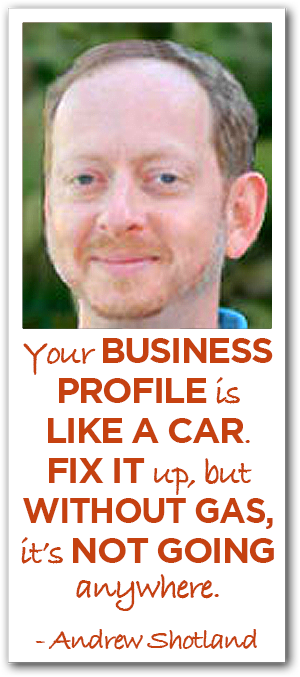 It’s true that a sharp looking website could very well help attract customers to your business. But looks alone aren’t quite enough to do the the trick. When designing – or redesigning – your website, remember to pay attention to both the creative and the technical aspects.
It’s true that a sharp looking website could very well help attract customers to your business. But looks alone aren’t quite enough to do the the trick. When designing – or redesigning – your website, remember to pay attention to both the creative and the technical aspects.